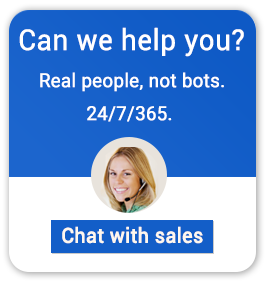What Are the System Requirements for CaseMap?
LexisNexis’ CaseMap is acclaimed as an intuitive and comprehensive legal case management software. Trusted by legal experts globally, it enables efficient organization, analysis, and collaboration on case information. CaseMap simplifies legal case management with features like Entity Recognition, Document Viewer, OCR, Searchable function, Issue Management, etc. This tech stack can be utilized to promote productivity in law practice with efficient processes and better decision-making.
Cloud is the paradigm shift in the age of technology which is setting off legal firms and professionals (the ones using CaseMap’s desktop-dedicated version) to shift to the Cloud. Though CaseMap, with its comprehensive toolkit, has been shifted to the Cloud, the challenge of carrying through the cloud transition still persists for Casemap’s desktop-specific users.
As a matter of course, hosting, which is about consolidating files and docs in the system-stored database and then moving everything to the Cloud, is quite a hurdle. This is where a cloud expert like Apps4Rent comes into the scene. Let’s leaf through this quick guide to understand how Apps4Rent can help host your CaseMap desktop software on a secure Cloud server.
Benefits of CaseMap Cloud Hosting
As the legal industry adopts cloud tech, CaseMap sets the standard for efficient and collaborative case management. Deploying it over the internet on a secure cloud server removes the restrictions of traditional software, giving legal professionals a package of unprecedented benefits.
Some of the significant benefits of hosting CaseMap on the Cloud are as follows:
- Secure Access to Files/Data On the Go: This is ideal for remote work setups and legal professionals who are always on the move. Real-time and secure access to case data promotes teamwork among legal professionals, regardless of their physical location.
- Scale Up as and When Required: Cloud deployment enables organizations to scale CaseMap usage effortlessly according to evolving needs.
- No Need for Hardware Upgrade: This makes the need for expensive on-premises hardware redundant, thus, reducing upfront costs while also eliminating the hassles of hardware upgrades and infrastructure maintenance.
- Enhanced Coordination: Collaboration and communication among teams becomes more efficient, leading to improved outcomes for clients.
- Cost-Efficiencies: Besides lowering the overhead, the cloud also helps free up resources for core law/legal and case-related functions.
CaseMap System Requirements for Cloud Hosting
Want to move your CaseMap software to the cloud? Making sure the transition goes smoothly and securely starts with knowing the system requirements. Understanding these basics helps you prepare for successful hosting on the Cloud. Every detail matters, from the processor to the operating system to drive successfully through the cloud transition—where everything runs well over the internet and your data stays safe.
Refer to the table below to understand the system requirements for CaseMap’s Cloud and Desktop versions:
| Aspects | Minimum Requirements (Desktop) | Minimum Requirements (Cloud) |
| Processor | 1 GHz or faster, 32-bit (x86) or 64-bit (x64) processor | 2 GHz or faster, 32-bit (x86) or 64-bit (x64) processor |
| RAM | 1 GB (32-bit) or 2 GB (64-bit) | 2 GB or more |
| Disk Space | Approximately 60 MB | Approximately 100 MB |
| Operating System | Windows XP Professional/Home, Windows 2003 Server, Windows 2008 Server, Windows Vista, Windows 7 | Windows 2003 Server, Windows 2008 Server |
| Additional Requirements | Microsoft MSXML v6.0 and above | Microsoft IIS 6.0+ or 7.0+, .NET Framework v3.5+, SQL Server 2005/2008 |
Drawbacks of Sticking with the Local Desktop
Using technology that boosts efficiency and teamwork is crucial in the dynamic environment surrounding legal services. For CaseMap users, moving to the cloud isn’t just helpful—it’s necessary. As the legal field evolves, switching CaseMap to the cloud becomes more urgent, as it promises better agility and productivity for those ready to adapt.
Let’s have a look at some major drawbacks of sticking with the CaseMap desktop:
- An Obstacle to Productivity: Operating CaseMap solely from desktops confines access to office premises which hinders productivity for remote or traveling legal professionals.
- Struggle with Growing Data and Team Sizes: Desktop setups struggle to accommodate growing data volumes or expanding team sizes which, as a result, brings in performance bottlenecks and operational inefficiencies.
- Desktop Is Threat-Prone: Local storage poses significant risks of data loss or corruption due to hardware failures, theft, or natural disasters, putting critical case information and continuity on the line.
- Collaboration Barriers: Desktop-bound workflows hamper collaboration, making data transfers cumbersome and slowing down real-time communication among team members.
Session-Based |
Dedicated Bronze |
Dedicated Silver |
Dedicated Gold |
|---|---|---|---|
| Grid-powered RAM and vCPU |
2 GB RAM and 2 vCPUs |
4 GB RAM and 2 vCPUs |
8 GB RAM and 4 vCPUs |
| 1 user only | 1 user only | Ideal for 2-5 users | Ideal for 6 or more users |
| 5 GB SSD disk space | 40 GB SSD disk space | 50 GB SSD disk space | 65 GB SSD disk space |
| Daily data backups | Daily data backups | Daily data backups | Daily data backups |
| 99.9% uptime | 99.9% uptime | 99.9% uptime | 99.9% uptime |
| 24/7/365 support | 24/7/365 support | 24/7/365 support | 24/7/365 support |
| $24.95/Mo. Get 15-day Trial Learn More |
$24.95/Mo. Get 15-day Trial Learn More |
$39.95/Mo. Get 15-day Trial Learn More |
$74.95/Mo. Get 15-day Trial Learn More |
Host CaseMap on the Cloud with Apps4Rent
For legal professionals using CaseMap, moving to the cloud is a big opportunity. At Apps4Rent, we can help you with CaseMap Cloud hosting, along with its toolkit and database, to the cloud. As a certified Microsoft Solutions Partner, we ensure a smooth and secure transition, keeping your data intact throughout the process.
Moving CaseMap to the cloud virtual desktop with Apps4Rent ensures legal professionals get all the benefits of cloud technology while enjoying a smooth and secure transition. Our certified skills in Microsoft’s cloud solutions allow law firms to use CaseMap with the added advantages of the cloud, such as better accessibility, disaster recovery, and stronger data security.
At Apps4Rent, we ensure smooth and secure hosting over the internet while promising there are no interruptions in the course. Rest assured, your organization’s and clients’ confidential legal data is secure. Collaborating with us allows legal professionals to embrace the future of legal tech as we help you with CaseMap hosting on the Cloud.
Apps4Rent – Tier 1 Office 365 Cloud Solution Provider