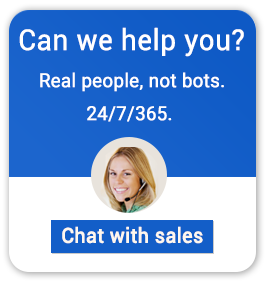SoftDent System Requirements for Cloud Hosting
Practice management software (PMS) plays a critical role in smoothing the day-to-day operations of healthcare practices by automating repetitive tasks, streamlining the scheduling process, and improving the accuracy of records. One standout example of such software is SoftDent, a PMS designed specifically for dental practices. It is a comprehensive practice management tool with a wide array of features that aid in simplifying clinical workflows. Some of its key features include
- Insurance Claims Processing: The PMS has a robust set of insurance-related tools that optimizes the process of filing, tracking, and processing claims.
- Clinical Charting: SoftDent offers intuitive charting features like digital patient charts.
- Customizable Reporting and Analytics: SoftDent includes features to track their financial performance, patient trends, etc. This enables practices to make informed data-driven decisions.
- Intelligent Scheduling: The software also includes advanced scheduling capabilities, allowing dental clinics to efficiently manage their appointments.
- Electronic Prescriptions: SoftDent has e-prescription tools that enable dental practitioners to prescribe medications electronically, reducing human errors and providing a more environmentally friendly approach.
SoftDent has several other features that are not mentioned in the above list. All-in-all, it is a versatile management tool that enables dental practitioners to optimize their clinical operations.
Why Is Hosting SoftDent on the Cloud Better?
The introduction of cloud computing has drastically changed the practice management (and software in general) landscape, offering unprecedented levels of flexibility and scalability. Although installing software on the local device offers organizations greater control over the data and the application, it falls short in terms of accessibility. By installing SoftDent on a specific device, users can access the account only from that device, severely restricting mobility and on-the-go access. A cloud-hosted instance of SoftDent can easily circumnavigate this issue. Since the application is hosted on the cloud, it can be accessed from any device that is connected to the internet.
There are several other reasons that make hosting SoftDent on the cloud a much more compelling course of action. Cloud-hosting is no longer merely a luxury but a pressing necessity to stay competitive in the rapidly evolving medical care landscape.
The table below highlights how a cloud-hosted instance outperforms locally installed versions of the same software.
| Criterion | Cloud-Hosted SoftDent | Locally Installed SoftDent |
| Access | Accessible from any device with internet access. | Accessible only from devices within the local network. |
| Maintenance | Automatic updates and maintenance are managed by the CSP. | Updates and maintenance are managed locally by the practice. |
| Data Security | Data is stored in secure, managed data centers with regular backups. | Data is stored on local servers, requiring in-house security measures and backups. |
| Scalability | Easily scalable to accommodate growing needs. | Scaling requires additional hardware and software adjustments. |
| IT Infrastructure | Minimal on-site IT infrastructure is required. | Requires significant on-site IT infrastructure and support. |
| Data Backup and Recovery | Automated backups and recovery are managed by the CSP. | Backup and recovery processes must be managed by the practice. |
| Integration with Other Systems | Easier integration with other cloud-based applications. | Integration may require additional setup and maintenance. |
The Importance of a Cloud Expert for Hosting SoftDent
The above table clearly shows that the cloud is the way to go for practice management software. By hosting SoftDent on the cloud you gain a mobile and flexibly accessible PMS which serves as a direct improvement to the on-premises version of the software. However, making the transition to the cloud is not a simple process. A deep understanding of the cloud and thorough planning is required to successfully migrate your SoftDent account to the cloud.
This process can be simplified by partnering with a cloud expert. Reliable CSPs like us, Apps4Rent, would be intimately familiar with cloud computing hosting methods and can help you transition to a cloud-hosted SoftDent system. A cloud expert can
- Optimize your cloud setup to enhance SoftDent’s performance
- Monitor the cloud infrastructure’s health and ensure high availability via proactive maintenance
- Customize the cloud environment (storage, RAM, GPU, etc.) to suit your specific needs
- Minimize disruptions and implement data recovery options to ensure short recovery periods after unexpected incidents or system failures
SoftDent System Requirements for Local Desktop and Cloud Desktop
Before migrating to a cloud-hosted setup, it is important to understand the minimum system requirements for running SoftDent. These requirements ensure that the software runs optimally and does not crash mid-operation. Knowing these requirements ensures a smoother transition to a cloud-hosted SoftDent setup.
| Requirement | Workstation | Server | Cloud |
| Processor | x86 or x64 CPU Core i5 QuadCore or equivalent | x64 CPU Core i7 QuadCore or equivalent | x86 or x64 CPU Core i5 QuadCore or equivalent |
| RAM | 4 GB | 16 GB | 4 GB |
| Disk Space | 40 GB available | 500 GB available | 40 GB available |
| Video Card | 3D accelerated video card | DVD drive | 3D accelerated video card |
| Network Card | Gigabit Ethernet network card | Gigabit Ethernet network card | Gigabit Ethernet network card |
| Supported Operating Systems | Windows 10 Professional | Windows Server 2016 Standard | Windows 10 Professional |
Choose Apps4Rent—A Trusted Cloud Hosting Service Provider
Apps4Rent is a qualified cloud desktop hosting service provider that has helped hundreds of businesses and medical practices transform into their best version. Our skilled technical team has extensive expertise in hosting software on the cloud and configuring the settings to suit your requirements. By partnering with us you get quality support and ongoing maintenance of the cloud infrastructure, allowing you to forget about technical issues and focus on delivering quality patient care.
We hope this post has been informative and has provided you with the necessary information to make an informed decision about the transition to the cloud. You can reach out to our dedicated customer support team at any time of the day to learn more.
Dedicated Bronze |
Dedicated Silver |
Dedicated Gold |
|---|---|---|
| 2 GB RAM and 2 vCPUs |
4 GB RAM and 2 vCPUs |
8 GB RAM and 4 vCPUs |
| 1 user only | Ideal for 2-5 users | Ideal for 6 or more users |
| 40 GB SSD disk space | 50 GB SSD disk space | 65 GB SSD disk space |
| Daily data backups | Daily data backups | Daily data backups |
| 99.9% uptime | 99.9% uptime | 99.9% uptime |
| 24/7/365 support | 24/7/365 support | 24/7/365 support |
| $24.95/Mo. Get 15-day Trial Learn More |
$39.95/Mo. Get 15-day Trial Learn More |
$74.95/Mo. Get 15-day Trial Learn More |
Apps4Rent – Tier 1 Office 365 Cloud Solution Provider