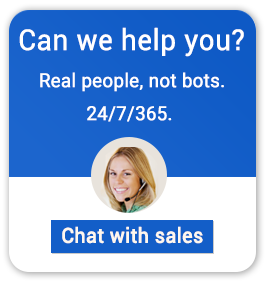MyCase System Requirements for Cloud Hosting
Software technologies have gradually become a go-to partner for optimizing workflows and streamlining day-to-day business operations. In the modern tech-led industry ecosystem, MyCase, a popular case management software, gained the trust of individual attorneys, lawyers, and small & large legal service entities. The comprehensive suite of tools integrated into a single interface makes it a versatile choice for managing every aspect of legal practice.
For those still using MyCase in a traditional setup, i.e., desktop or on the on-premise server, it’s time to take a switch to the cloud. Shifting MyCase to the cloud can enhance efficiency and security while reducing the overall cost and system downtime. If you are a MyCase user, we at Apps4Rent suggest switching to the cloud to maximize the benefits of this comprehensive case management tool.
Drawbacks of Local Desktop-Based Mycase and Benefits of Moving to the Cloud
Desktop-based MyCase has several significant limitations that make its use difficult. In contrast, cloud-based MyCase offers users the benefits of better access, data security, collaboration, and communication. Therefore, moving to the cloud can be a wise decision in today’s digital age.
Desktop-based MyCase has some major limitations:
| Drawbacks of a Local Desktop-Dedicated System | Benefits of Hosting MyCase in the Cloud |
| Limited to specific machines | Accessible from anywhere with internet |
| Requires manual backups and updates | Automatic backups and updates by provider |
| Difficult and less efficient | Real-time collaboration available |
| Depends on local measures; higher risk | Enhanced security and encryption |
| Higher upfront costs; ongoing maintenance | Subscription-based; typically lower initial cost |
| Higher risk of data loss if not backed up | Lower risk of data loss with cloud backups |
How Hosting MyCase in the Cloud Can Be a Game-Changer for Your Law Firms?
MyCase hosted on the cloud can prove to be a cutting-edge and progressive solution both for small to large law firms and individual attorneys. With a suite of features and optimized value-to-cost proposition, your productivity goals are within reach.
Here is how hosting MyCase in the Cloud can be a game-changer for your legal service business, whether you are a mega law firm or an individual attorney:
- High Productivity: Access from anywhere and from any device increases efficiency.
- Better Collaboration: Facilitates real-time collaboration between team members.
- Cost Reduction: Reduction in hardware and maintenance costs.
- Data Backup and Recovery: Cloud service providers provide regular data backup and disaster recovery services.
System Requirements for MyCase Cloud Hosting
Understanding and following the system requirements for MyCase cloud hosting is of utmost importance to your legal services business. Adhering to the correct system requirements increases stability and reliability in business operations—which allows your legal law firm to achieve the highest levels of success.
This table outlines the various system requirements for deploying MyCase on a desktop versus in the cloud:
| Aspect | Desktop Deployment | Cloud Deployment |
| Processor | Intel i5 or higher | 2 vCPUs (e.g., Azure D2s v3) |
| RAM | 8GB minimum | 8GB minimum |
| Storage | 40 GB | 40 GB |
| Graphics | Integrated or dedicated GPU | Optional GPU (e.g., Azure NV-series) |
| Operating System | Windows 10/11 or macOS 10.14+ | Windows Server 2019/2022, Ubuntu 18.04/20.04, RHEL 8 |
| Database | MySQL, PostgreSQL, or SQL Server | SQL Database |
| Additional Software | Java Runtime Environment, .NET Framework | Serverless functions (e.g., Azure Functions) |
| Firewall | Allow necessary ports (e.g., 80, 443) | Network security groups (e.g., Azure NSG) |
| Backup Solution | Local/network-based backup | Cloud backups (e.g., Azure Backup) |
| Hardware Scaling | Manual upgrades | Auto-scaling (e.g., Azure VM Scale Sets) |
| Load Balancing | Local solutions | Cloud-managed load balancer |
Why MyCase Cloud Hosting Needs a Cloud Expert?
Hosting MyCase properly on the cloud requires an experienced and expert cloud hosting partner. The right cloud hosting partner can make your business more secure, flexible, and cost-effective, making MyCase a high-performing tool in the cloud.
A cloud expert guarantees:
- Technical Expertise: A cloud expert has the technical expertise needed to properly host MyCase on the cloud and they can assist with its setup and configuration.
- Data Protection: Cloud hosting partners help implement security measures, e.g., encryption, backups, and multi-factor authentication to keep your sensitive legal data protected.
- Resource Management: By adjusting resources as per your requirements, a cloud expert allows you to increase or decrease cloud resources as your business grows.
- Regular Monitoring and System Optimization: An expert ensures the speed and responsiveness of the software with performance monitoring and regular system optimization.
- Cost-Effectiveness: The right cloud hosting partner provides you with a cost-effective solution. They set the price of resources according to your usage, thereby reducing unnecessary expenses.
Deploy MyCase to the Cloud with Apps4Rent
Now that you are aware of the benefits of hosting MyCase in the cloud, you will be looking for expert cloud assistance for a successful cloud transition. The cloud desktop hosting solutions by Apps4Rent are worth betting your trust on. Our cloud expertise with 20 years of industry experience and accreditation as Microsoft’s Cloud Service Partner makes us a reliable choice for deploying this case management tool on the cloud.
Here is how we deploy MyCase to the Cloud:
-
Evaluation and Planning
First, we understand what your law firm’s requirements are and how MyCase will be deployed on the cloud. This may include data security, scalability, and performance requirements.
-
Selecting the Appropriate Cloud Plan
Apps4Rent offers various cloud plans, such as AWS, Azure, and Google Cloud. Select the most suitable plan from these plans that meets your needs.
-
Install and Configure MyCase
Thereafter, we will ensure the correct setup and configuration of the software so that the software can function according to the needs of your business.
-
Data Migration
If you’re already using the desktop version of MyCase or on another system, we will securely migrate your app data and business files to the cloud.
-
24/7 Support and Maintenance
We provide 24/7 support to ensure MyCase’s stability and performance on the cloud. From small queries to complex technical glitches, we are there for you with immediate assistance.
Dedicated Bronze |
Dedicated Silver |
Dedicated Gold |
|---|---|---|
| 2 GB RAM and 2 vCPUs |
4 GB RAM and 2 vCPUs |
8 GB RAM and 4 vCPUs |
| 1 user only | Ideal for 2-5 users | Ideal for 6 or more users |
| 40 GB SSD disk space | 50 GB SSD disk space | 65 GB SSD disk space |
| Daily data backups | Daily data backups | Daily data backups |
| 99.9% uptime | 99.9% uptime | 99.9% uptime |
| 24/7/365 support | 24/7/365 support | 24/7/365 support |
| $24.95/Mo. Get 15-day Trial Learn More |
$39.95/Mo. Get 15-day Trial Learn More |
$74.95/Mo. Get 15-day Trial Learn More |
Contact Us for MyCase Cloud Hosting
If you want to host MyCase on the cloud, contact Apps4Rent today and get help from our experts.
Call: 1-866-716-2040 | E-mail: sales@apps4rent.com
Apps4Rent’s cloud hosting solution provides you with flexibility, superior data security, and 24/7 technical support, allowing your legal management tasks to be managed in an efficient manner.
Apps4Rent – Tier 1 Office 365 Cloud Solution Provider