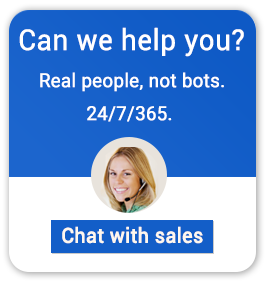Autodesk MotionBuilder System Requirements for Cloud Hosting
Autodesk MotionBuilder is a professional-grade 3D character animation software trusted by industries like film, gaming, and television to create realistic, dynamic animations. Renowned for its versatility, MotionBuilder excels in motion capture processing, character rigging, and keyframe animation.
Traditionally an on-premises solution, MotionBuilder demands powerful hardware to deliver optimal performance. However, as businesses increasingly transition to cloud environments, hosting MotionBuilder on robust cloud infrastructure has become an attractive option. Cloud hosting not only ensures scalable performance but also offers enhanced collaboration and accessibility, enabling creative teams to work seamlessly across geographies. Listed below are the animation software’s core features:
- Customizable Character Rigging: Build and fine-tune character rigs with precision for greater control over movements and poses.
- Seamless Motion Capture Integration: Import, edit, and refine motion capture data from various sources to create lifelike animations.
- Keyframe Animation: Manually design character animations by defining specific motion points for detailed control.
- Inverse Kinematics (IK): Adjust character movements effortlessly by manipulating end effectors, simplifying complex animations.
- Realistic Facial Animation: Generate natural facial expressions and accurate lip-syncing for immersive character interactions.
- Dynamic Physics Simulation: Simulate realistic movement for elements like cloth, hair, and other physics-based components.
- Workflow Customization with Scripting: Automate repetitive tasks and personalize workflows to streamline animation processes.
Leveraging cloud hosting for Autodesk MotionBuilder not only enhances its performance but also allows teams to work collaboratively in real time, ensuring scalability and flexibility for projects of any size. In this guide, we’ll explore the system requirements for hosting MotionBuilder on the cloud, ensuring optimal functionality for your design and analysis needs.
Why You Should Host Autodesk MotionBuilder on the Cloud?
Moving Autodesk MotionBuilder to a cloud environment unlocks numerous benefits that traditional on-premises setups cannot match. Here’s a detailed comparison to highlight the advantages of cloud hosting for MotionBuilder:
| Aspect | On-Premises Setup | Cloud Hosting |
| Cost | High upfront investment and recurring maintenance | Affordable setup with minimal maintenance costs |
| Hardware Requirements | Requires specialized hardware and dedicated servers | Operates on scalable cloud infrastructure |
| Performance | Limited by local hardware capabilities | Enhanced performance with flexible cloud resources |
| Monitoring | Basic monitoring with limited redundancy | Proactive monitoring and high availability |
| Accessibility | Tied to specific local devices | Accessible from any internet-connected device |
| Security | Standard security measures needing manual updates | Advanced, automated security with MFA included |
| Data Backup | Manual backups prone to errors | Automated and secure backups managed in the cloud |
| Maintenance | Requires regular manual updates and hardware upkeep | Fully managed and maintained by the provider |
| Scalability | Restricted by physical infrastructure | Instantly scalable with growing demands |
| Global Access | Limited to local networks | Seamlessly accessible from anywhere worldwide |
For businesses or animators seeking a hassle-free, future-ready solution, hosting MotionBuilder in the cloud provides unparalleled flexibility, security, and performance. With cloud-hosted Autodesk MotionBuilder, users can eliminate costly hardware dependencies, ensure uninterrupted access, and benefit from automatic updates and backups. Apps4Rent specializes in providing secure, scalable, and reliable hosted virtual desktop solutions for cloud-hosting applications like Autodesk MotionBuilder, enabling users to focus on their creative workflows without the burden of managing IT infrastructure.
On-Premises and Cloud-Hosted Autodesk MotionBuilder System Requirements
Knowing the minimum hardware and software specifications is critical in ensuring uninterrupted workflows while using a resource-intensive application like Autodesk MotionBuilder. Listed below are the system requirements for Autodesk MotionBuilder, both for locally deployed and cloud-hosted versions of the solution.
| Component | Local Desktop | Hosted MotionBuilder on Virtual Desktop |
| CPU | 64-bit Intel or AMD multi-core processor | 64-bit Intel or AMD multi-core processor |
| GPU | Intel HD 4400 | Intel HD 4400 |
| RAM | 8 GB minimum | 8 GB minimum |
| Storage | 4 GB | 4 GB |
| Pointing Device | Three-button mouse | Three-button mouse |
| Network Connection | Not required | High-speed, reliable connection required |
| Operating Systems | Windows 10 | Windows 10 |
How a Cloud Expert Simplifies Your Autodesk MotionBuilder Cloud Hosting?
Transitioning Autodesk MotionBuilder from a local setup to the cloud can feel like navigating blindfolded, particularly if you’re unfamiliar with the complexities of cloud architecture. Apps4Rent’s cloud experts specialize in making this transition effortless. With our proven expertise, we streamline your Autodesk MotionBuilder cloud-hosting deployment, guaranteeing:
- Tailored migration plans that align with your specific production needs.
- Minimal downtime to keep your creative workflows uninterrupted.
- Secure data and application transfer for optimized performance and productivity.
Dedicated Bronze |
Dedicated Silver |
Dedicated Gold |
|---|---|---|
| 2 GB RAM and 2 vCPUs |
4 GB RAM and 2 vCPUs |
8 GB RAM and 4 vCPUs |
| 1 user only | Ideal for 2-5 users | Ideal for 6 or more users |
| 40 GB SSD disk space | 50 GB SSD disk space | 65 GB SSD disk space |
| Daily data backups | Daily data backups | Daily data backups |
| 99.9% uptime | 99.9% uptime | 99.9% uptime |
| 24/7/365 support | 24/7/365 support | 24/7/365 support |
| $24.95/Mo. Get 15-day Trial Learn More |
$39.95/Mo. Get 15-day Trial Learn More |
$74.95/Mo. Get 15-day Trial Learn More |
Why Choose Apps4Rent for Autodesk MotionBuilder Cloud Hosting?
With Apps4Rent, you get a team of seasoned professionals experienced in hosting applications on platforms like Citrix, Google, AWS, and Azure. Our engineers have helped countless businesses enhance their workflows by leveraging cloud solutions for improved flexibility and scalability.
We manage every aspect of your Autodesk MotionBuilder cloud hosting, enabling you to focus on your creative work without worrying about technical challenges. Contact us via phone, chat, or email to discover how Apps4Rent can make your Autodesk MotionBuilder cloud hosting smooth, efficient, and worry-free.