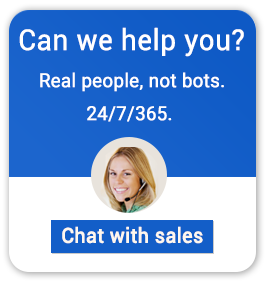Benefits of Revit Server on Citrix
Businesses prefer Autodesk Inc. products as the company has a clear virtualization strategy and has come up with licensing and certifications that users can use their applications in a virtual environment. Autodesk is also a Citrix partner for running its Citrix-ready products. We bring you an abstract on how designers can use Revit and Revit Server (the server application of Revit) on the Citrix environment and the best practices for running Revit on Citrix.
Autodesk Revit
Revit and Revit Server (the server application of Revit) from Autodesk include tools for architectural design specially built for Building Information Modelling (BIM) with features of architectural, mechanical, electrical, and plumbing (MEP), structural engineering, and construction designs. Revit’s 3D components interpret the model with 2D drafting elements and are also capable of 4-dimensional building information modeling (BIM).
The advantages of running Revit on XenDesktop
A XenDesktop (now Citrix Virtual Desktop) user working with Revit enjoys the benefits of a native desktop session. This environment is ideal for delivering Revit to any number of users whether working remotely or in the same office. Here the Citrix Virtual Desktop users have an edge over the Citrix Virtual Apps (XenApp) users in the sense that instead of being confined to a system containing the application, Citrix Virtual Desktop allows control of the entire remote desktop.
Design engineers working from anywhere in the world who need to collaborate in real-time would find Citrix Virtual Desktop an ideal platform. The HDX technology, NetScaler, NVIDIA virtual GPUs, SD-WAN features are designed to optimize the user experience and improve the performance of graphics-intensive applications, video/ audio streaming, and multimedia.
Here’s a brief description of the system requirements for running Revit on Citrix and the best practices.
System requirement
The application would require the following:
- Revit
- Revit LT
- Revit Cloud Worksharing
- Revit Server
- Citrix Virtualization Technology
Revit can be installed and configured on a single computer as a standalone installation. Users are allowed to customize the configuration as per their needs. It comes with translations for the user interface for each of the supported languages.
Before installing Revit, ensure that the servers/workstations meet or exceed the recommended minimum hardware/software requirements. The paging file size needs to be optimized for your system.
Best practices for running Revit on Citrix
- While working on Revit, close the other applications that are accessed via Citrix.
- Keep the detailing level at Coarse or Medium mode.
- If not a dire necessity, turn off shadows for all printed views.
- Because rendering needs higher system resources, it works best when running on a dedicated machine.
- To avoid any user profile corruption, it is better to install Citrix Profile Manager on each Windows machine.
- Upgrade of Revit models should be done on a separate system before opening the upgraded models in a Citrix environment (because Revit model upgrade consumes a lot of memory. Other users working on the same server could face issues).
- Ensure the following Revit Options are set appropriately:
- Tooltip Assistance set to “none”
- ViewCube: turn “off”
- SteeringWheels Text Visibility: all three options “off”
What are the known issues of running Revit on Citrix?
So far there is one known issue, a warning message that a user may encounter while writing the IFC files (the open file format used for BIM programs containing a model of a building including materials, shapes, and spatial elements). Ignoring the message solves the problem.
What advantages you can get if you use Apps4Rent hosted Citrix Revit?
- Apps4Rent is a Citrix Partner and has knowledge of the hosted Citrix VDI. The company’s technical experts can help you in implementing your Revit application. · You can significantly reduce your Citrix XenDesktop cost by opting for the pay-as-you-go payment option and easily add new users to your existing plan. There is no maximum or minimum user limit.
- Top-tier SSAE16 Type II certified data center in NY, USA will ensure your data security.
- The company has over 18 years of experience in hosting solutions and has served more than 10,000 large and small clients worldwide.
- Company experts will be available 24/7 for any technical assistance that you need even any minor one.
Please feel free to reach us at any time via chat or phone at 1-646-506-9354.