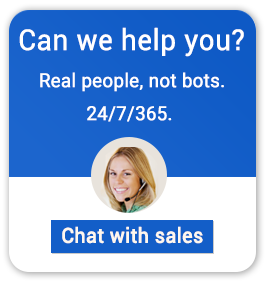SYSPRO ERP System Requirements for Cloud Hosting
Enterprise resource planning (ERP) platforms combine features from other commonly used business applications like customer relationship manager (CRM), supply chain management (SCM), project and inventory management, and other similar tools. ERPs simplify business workflows by providing users with a centralized interface that handles all these activities and more. SYSPRO ERP is one such application, designed for manufacturing and distribution industries. It enables these organizations to manage their operations more effectively, make data-driven decisions, and enhance overall productivity. Some of the application’s key features include:
- Financial Management: The application includes comprehensive tools for accounts receivable, accounts payable, general ledger, budgeting, and financial reporting.
- Order Management: Facilitates order processing, sales order management, and CRM, in addition to real-time stock monitoring.
- Manufacturing Management: Supports production planning, scheduling and control. Also enables users to manage bill of materials (BOM) and production operations.
- Human Resource Management: Streamline HR processes like managing employee records, payroll, performance evaluations, and compliance.
- Workflow Automation: Automates routine tasks and processes to improve efficiency. Additionally, users can include customizable workflows tailored to specific business needs.
- Supply Chain Management: Streamlines procurement processes, supplier management, and logistics.
SYSPRO ERP is available in both cloud and locally deployable options, providing users with flexibility while choosing their ERP solution. Smaller organizations, for whom managing on-premises tech is a challenge, can benefit from cloud-based deployments, allowing them to reduce IT and resource costs and utilization. On the other hand, businesses with specific security, compliance, or customization needs may prefer the on-premises version, which offers more control over their data and systems.
Although SYSPRO ERP offers a cloud-based solution, many businesses still prefer the on-premises version. This choice is often driven by the cost benefits of a one-time license fee and the enhanced control over data and systems that on-premises software provides compared to cloud-hosted alternatives. However, organizations using the on-premises version of SYSPRO ERP can still enjoy cloud benefits. By utilizing Apps4Rent’s cloud hosting services, businesses can maintain their locally deployed SYSPRO ERP while accessing their applications in a secure cloud environment through hosted virtual desktops. This creates a unique hybrid deployment system where the on-premises SYSPRO ERP account is hosted on the cloud, lending you both cloud and local deployment benefits.
Advantages of Cloud-Hosting SYSPRO ERP Over On-Premises Deployment
Cloud hosting is no longer just a convenience but a vital strategy to remain competitive in today’s fast-paced business environment. The table below outlines how a cloud-hosted version of SYSPRO ERP offers significant advantages over locally installed deployments.
| Aspect | Cloud Deployment | Locally Hosted (Desktop) |
| Backup | Automatic backups conducted by the service provider | Manual backups tailored to meet specific compliance requirements |
| Flexibility | Accessible from any internet-enabled device | Limited to designated devices and local networks |
| Performance | Enhanced performance utilizing scalable cloud infrastructure | Constrained by local hardware capabilities |
| Scalability | Easily adjustable by modifying cloud resources | Restricted by the physical server capacity |
| Monitoring and Availability | Continuous, proactive monitoring with high availability | Reactive monitoring that may offer less redundancy |
| Efficiency | Improved efficiency through scalable cloud resources | Dependent on the capabilities of local hardware |
| Initial and Ongoing Costs | Lower initial and operational costs due to cloud services | Higher upfront investment with ongoing maintenance costs |
| Compliance and Security | Advanced security features such as multi-factor authentication and biometrics | Customizable security measures for greater data control |
| Hardware Requirements | No additional hardware is needed | Requires investment in local servers and hardware |
| Data Control | Managed within the cloud environment | Greater control over local data management |
| Maintenance | Managed by the cloud service provider | Requires manual updates and regular hardware maintenance |
| Data Access | Global access with internet connectivity | Restricted to the local network environment |
By partnering with Apps4Rent to host your on-premises SYSPRO ERP setup in the cloud, you gain the best of both worlds—the scalability and flexibility of cloud technology combined with the control and customizability of a local deployment.
This hybrid approach enables your organization to leverage the advantages of cloud hosting while preserving the security and management capabilities of an on-premises solution. Key benefits include:
- Enhanced data control, allowing you to manage information as needed.
- Optimized efficiency, by selectively utilizing cloud infrastructure for critical tasks.
- Vendor independence, ensures you’re not locked into a single service provider.
- Ongoing flexibility, integrating cloud-hosted enhancements while maintaining your on-premises SYSPRO environment.
SYSPRO ERP System Requirements for Local and Cloud Desktop
Knowing the system requirements to run SYSPRO ERP across different operating systems and cloud environments is essential for optimal performance. The following table highlights the minimum hardware and software specifications for running the ERP platform in locally deployed Windows, Linux, macOS, and cloud deployment.
| Component | Local Deployment | Application Server | Cloud Deployment |
| Processor | 2.4GHz or above | 2.0GHz or above 1 x Quad core | 2.4GHz or above |
| RAM | 4 GB | 10 GB | 4 GB |
| Hard Disk Space | 1 GB or more | 1 GB or more | 1 GB or more |
| Network Card | 1GB or above | 1GB or above | 1GB or above |
| Operating Systems | Windows 10 (64bit) | Windows 2008 R2 64bit | Windows 10 (64bit) |
| Screen Resolution | 1024×768; 96dpi | – | 1024×768; 96dpi |
| Additional Notes | Dedicated 512 MB Graphics Card | SSD disks are supported | Dedicated 512 mb Graphics Card |
The Importance of a Cloud Expert in Hosting SYSPRO ERP
Transitioning from a locally deployed setup to a cloud-hosted environment can be technically complex and requires a thorough understanding of cloud infrastructure to ensure optimal execution. Partnering with an experienced cloud desktop hosting provider like Apps4Rent guarantees that your SYSPRO ERP account is deployed efficiently in a secure cloud environment tailored to your specific needs, complete with automated backups to maintain data integrity.
Dedicated Bronze |
Dedicated Silver |
Dedicated Gold |
|---|---|---|
| 2 GB RAM and 2 vCPUs |
4 GB RAM and 2 vCPUs |
8 GB RAM and 4 vCPUs |
| 1 user only | Ideal for 2-5 users | Ideal for 6 or more users |
| 40 GB SSD disk space | 50 GB SSD disk space | 65 GB SSD disk space |
| Daily data backups | Daily data backups | Daily data backups |
| 99.9% uptime | 99.9% uptime | 99.9% uptime |
| 24/7/365 support | 24/7/365 support | 24/7/365 support |
| $24.95/Mo. Get 15-day Trial Learn More |
$39.95/Mo. Get 15-day Trial Learn More |
$74.95/Mo. Get 15-day Trial Learn More |
Choose Apps4Rent for Seamless Cloud Hosting Services
By selecting Apps4Rent as your cloud hosting provider, you gain access to numerous benefits backed by our extensive expertise in cloud infrastructure. We have helped countless businesses enhance their operations and streamline workflows through our cloud-hosted services. When you choose to work with us, you can be confident that top experts will handle the cloud migration of your SYSPRO ERP system. To learn more about how we can assist you with your cloud migration, reach out to our dedicated customer support team via phone, text, or chat today.
Apps4Rent – Tier 1 Office 365 Cloud Solution Provider